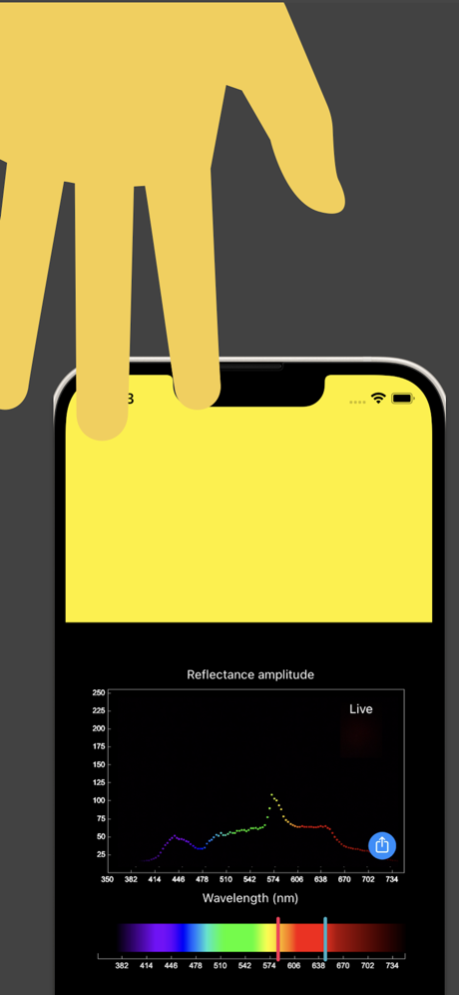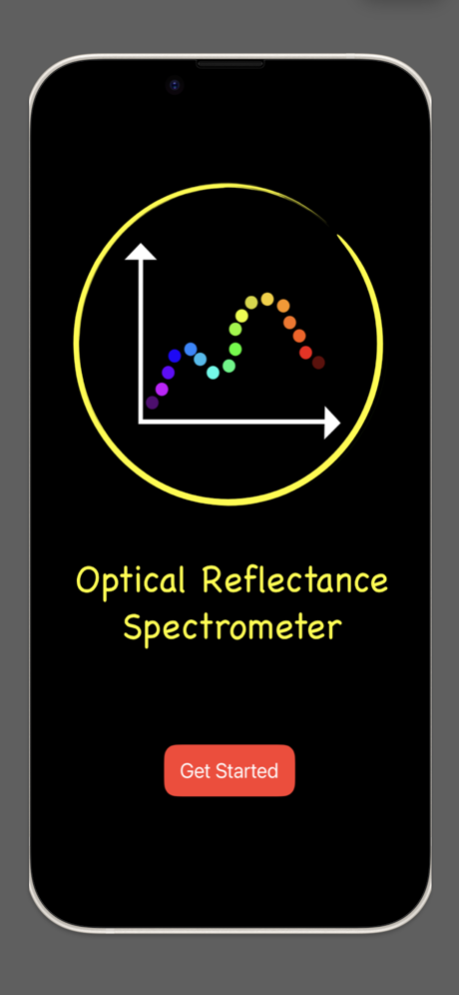OSpectrometer 1.3
Free Version
Publisher Description
Basic optical spectrometry and colorimetry measurements using built-in front camera and screen.
Optical spectroscopy in the visible light spectrum is a commonly used tool in different fields such as health, manufacturing, art, and forensic research.
OSpectrometer implements basic spectrometer functions using the built-in camera and screen without requiring external devices or programs.
- Visible light spectrum is transformed and mapped to a function that generates RGB (Red Green Blue) color values
- A specific light wavelength can be selected and used to illuminate a desired target (i.e., close to the screen)
- The whole spectrum or a specific part of the spectrum can be selected and scanned
- Front camera is used to sense the reflection from the target object
- Consistent and repeatable reflection/absorption amplitude with respect to the color spectrum
- The result can be saved and shared
- Works offline, no need to connect to any network or internet
Privacy-policy: https://nanoelectronicslab.com/privacy-policy
Terms of use: https://www.nanoelectronicsresearch.center/terms-of-use-ospectrometer
Apr 4, 2023
Version 1.3
-Subscriptions are now possible
About OSpectrometer
OSpectrometer is a free app for iOS published in the System Maintenance list of apps, part of System Utilities.
The company that develops OSpectrometer is NANO ELECTRONICS RESEARCH MUHENDISLIK ARASTIRMA GELISTIRME LIMITED SIRKETI. The latest version released by its developer is 1.3.
To install OSpectrometer on your iOS device, just click the green Continue To App button above to start the installation process. The app is listed on our website since 2023-04-04 and was downloaded 0 times. We have already checked if the download link is safe, however for your own protection we recommend that you scan the downloaded app with your antivirus. Your antivirus may detect the OSpectrometer as malware if the download link is broken.
How to install OSpectrometer on your iOS device:
- Click on the Continue To App button on our website. This will redirect you to the App Store.
- Once the OSpectrometer is shown in the iTunes listing of your iOS device, you can start its download and installation. Tap on the GET button to the right of the app to start downloading it.
- If you are not logged-in the iOS appstore app, you'll be prompted for your your Apple ID and/or password.
- After OSpectrometer is downloaded, you'll see an INSTALL button to the right. Tap on it to start the actual installation of the iOS app.
- Once installation is finished you can tap on the OPEN button to start it. Its icon will also be added to your device home screen.